Follow this page for the most recent updates to Trumba, the platform that hosts UW Event Calendars. If you have any questions or need further assistance, don't hesitate to reach out to UW-IT support. Our support teams are available to help you with any inquiries or issues you may have regarding the Trumba platform and its features.
On This Page
What's New
February 2025
Trumba will be updated on Thursday morning, February 27th.
Accessible Images: Use Trumba’s new alt text field on the event image panel to add a description of the image that will be available to people using screen-readers.
New Hosted Website: Calendars using the generic Trumba hosted view at www.trumba.com/calendars/web_name will be migrated to the new Trumba website. The new URL will be calendar.washington.edu/web_name. If you use the old URL, you will be automatically redirected to the new one. The mobile experience will be improved with the built-in search textbox, and the sidebar controls will be moved to a hidden section that can be expanded.
November 2023
- New accessibility field
- DEI event type
- New editor views of calendar events and registration forms
- Filter events and show/hide canceled events
- Bulk uncancel
- Published view changes
- Easily bookmark or share a calendar permalink
- Visitors can now share to a Facebook group
- Add Trumba calendars to SharePoint
- Improved mobile display
New accessibility field
The Trumba event creation interface now features a new field: Accessibility Contact. Including a contact to whom attendees can direct their accessibility questions will help ensure that UW events are accessible to participants with disabilities.
DEI event type
Please select Diversity, Equity, and Inclusion for events with a major component aimed at teaching and learning about historically marginalized and underrepresented communities, increasing access to resources and opportunities for these communities and making connections among the diversity of people's experiences. Event types are displayed on the main campus calendars, and units may chose to display them on their calendars .
New editor views of calendar events and registration forms
Trumba now has new editor views of calendar events and registration forms. For more information, see Work with advanced calendar views.
- Table view shows events in tabular format, with separate columns for the custom fields.
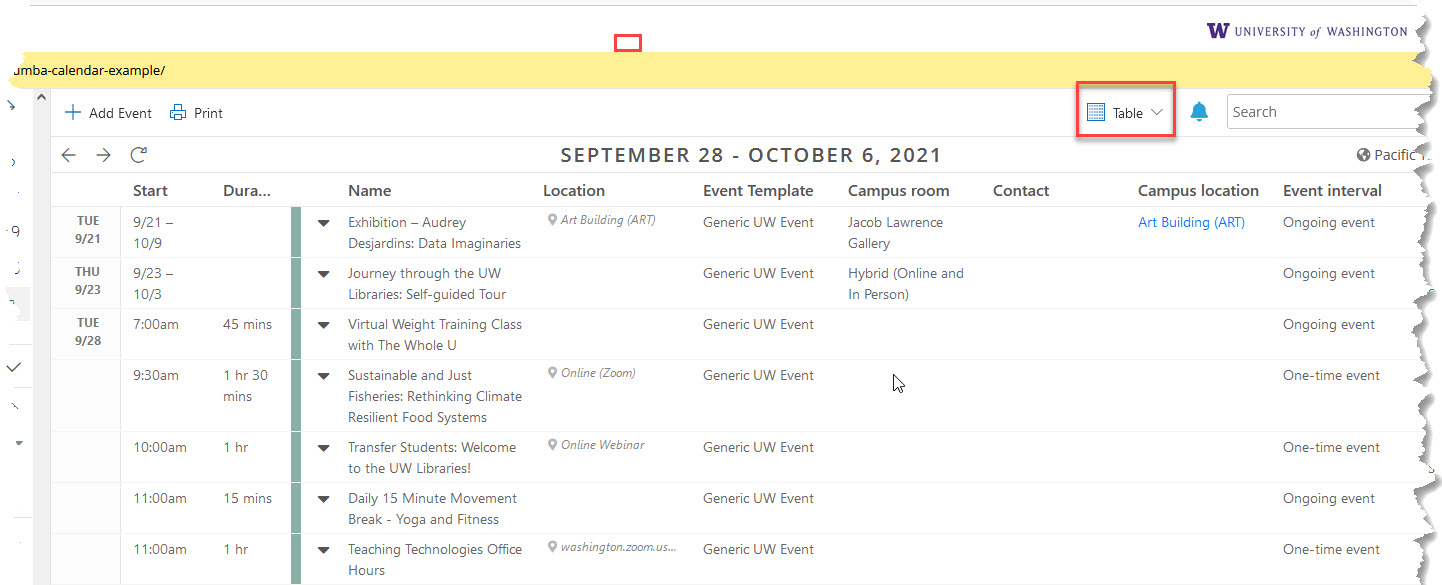
- Registration view includes separate columns with key registration data for the events.
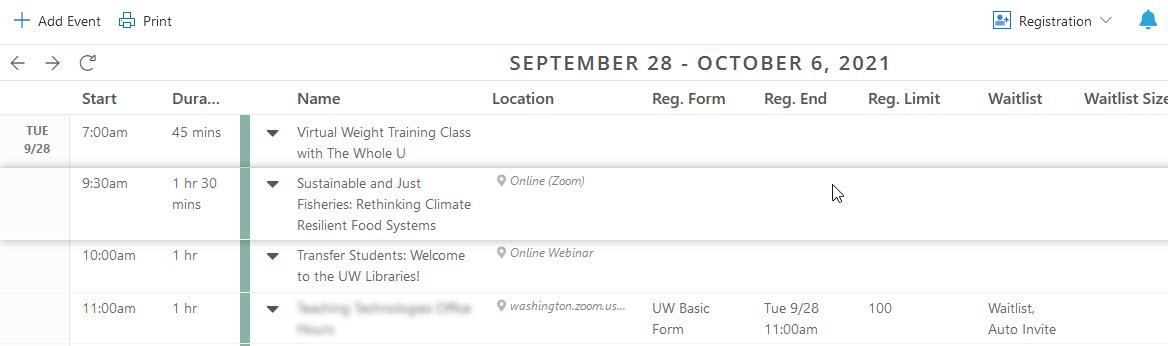
Filter events and show/hide canceled events
You can now automatically hide or show canceled events on your published calendars, spuds, and feeds, using the new, built-in Canceled Event field. For more information, go to Setting up filters to hide or show canceled events.
Bulk uncancel
You can now uncancel multiple selected events, in bulk, using the "Select an action" drop-down on the List view in your Trumba editing environment. This new feature can be a real time saver as calendars are re-activated. For more information, go to How to cancel and uncancel events.
Published view changes
Published view displays more quickly. Spud and event changes made in Trumba now display much more quickly on your live website. If you don't see the changes immediately on your live website, wait just a minute or so, and then refresh the page. For more information, see Trumba's FAQs.
Easily bookmark or share a calendar permalink
The permalink is now part of the URL, so you can easily bookmark or share the URL. For details, see Trumba's Link to an Event documentation.
Visitors can now share to a Facebook group
Calendar visitors can share Trumba events to their Facebook News Feed or Story, a page they manage, such as their business or organization page, or one of several other options. For more information, see Posting events to Facebook.
Add Trumba calendars to SharePoint
You can now add a Trumba calendar (or other) spud or event submission form to modern SharePoint sites, using the new Trumba SharePoint web part. For more information, see Add calendars to SharePoint sites.
Improved mobile display
Links to event actions on event details pages are now more mobile-responsive, automatically adjusting for display on mobile devices. The links to the event actions now move, as appropriate, to the More Event Actions drop down, and back, depending on the available page width. For more information, go to Event detail views. See Trumba's website for information on their latest releases.
Tips
Reduce Delays
Reduce the delay between changes to events and rendering on web pages by using Ctrl+Reload to clear the cached browser page.
- Hold down the Shift key and left-click the Reload button
- Press "Ctrl + F5" or press "Ctrl + Shift + R" (Windows, Linux)
- Press "Command + Shift + R" (Mac)
Manage editors
Did you know that any editor can add/delete other editors to/from their calendar? Learn more about how to authorize calendar editors.