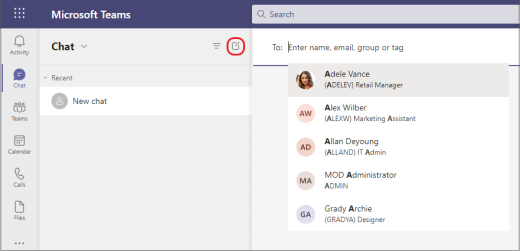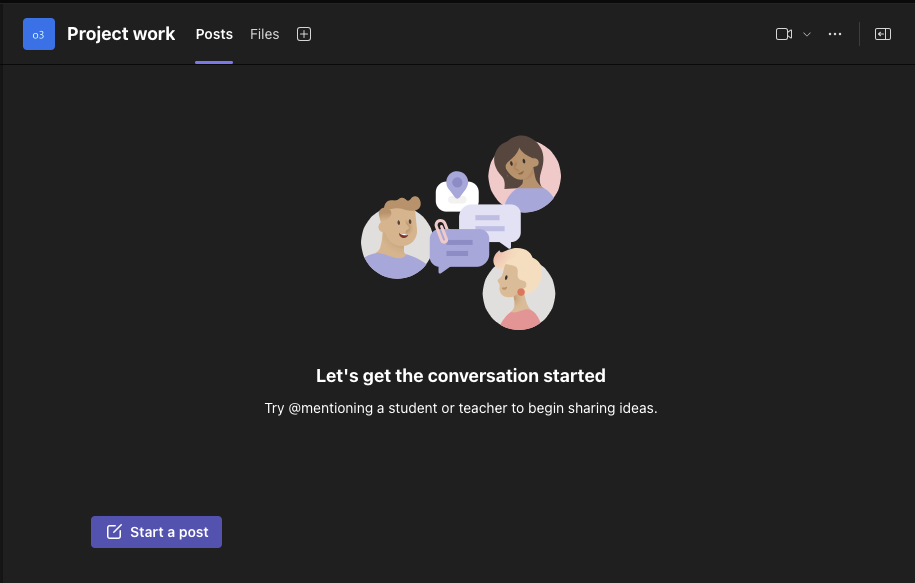On This Page
- Overview
- Chat messages should only be used for transitory messages and not official UW business
- Chat messages that need to be saved
- Timeline for chat message retention policy
- Background
- Why is a retention policy needed?
- Frequently Asked Questions (FAQ)
- Support
Overview
On May 1, 2024, UW implemented a 30-day retention policy for Microsoft Teams chat messages. This policy automatically deletes all chat messages after 30 days. There are no exceptions to this policy. Chat messages that are subject to this policy and are automatically deleted after 30 days include:
- Microsoft Teams chat messages
- Chat messages posted in Teams meetings
- Copilot for Microsoft 365 (AI) chat messages
Chat message components that are not subject to this policy and are not automatically deleted include:
- Files sent in a chat message, which are uploaded to the OneDrive for Business account of the user that sent the file (e.g., a Word document)
- Posts made in a channel within an instance of a team
Chat messages should only be used for transitory messages and not official UW business
Chat messages should only be used for transitory messages and not official UW business. Transitory records are records that are created or received to pass along information of very temporary value and that are not otherwise subject to a longer retention schedule. For more guidance on transitory records, refer to Records Management Services and for UW Medicine, refer to Records and Information Governance (RIG).
Chat messages that need to be saved
Teams Chat is not suitable for substantive records. If a chat message contains substantive records, such as serving as the sole record of certain approval actions, including a hiring action, financial transaction, or a change to a procedure, it must be saved elsewhere and kept according to the respective retention standards. For questions about how to set up alternative workflows or for advice on your specific situation email: recmgt@uw.edu and for UW Medicine, refer to Records and Information Governance (RIG).
Timeline for chat message retention policy
- Day 0: Chat message chat sent
- Day 0-31: Chat message remains visible, unless it is deleted by the sender
- Day 31-38: Chat message is removed from Teams UI automatically, if not already deleted by the sender
Background
UW users currently send over five million chat messages per month. Currently, chat messages are only deleted when the sender intentionally deletes a chat message or once all chat participants have had their services removed according to UW Office 365 Account & Data Deletion timelines. Most chat messages are intended to be short-lived, but there is no practical way for users to delete chat messages in bulk.
Why is a retention policy needed?
- Student, Employee, Patient, and Research Subject Privacy: A 30-day retention policy helps safeguard student, employee, patient, and research subject privacy by limiting how long chat messages that may contain sensitive information such as personally identifiable information (PII) exist. Automatic deletion of chat messages reduces the risk of unauthorized access or misuse of personal information. Although highly secure, chat messaging is not designed to address long-term access or data management issues needed for sensitive information or records retention.
- Efficient Resource Management: The UW has over 160,000 accounts in its Teams environment. This includes students, faculty, staff, contractors, and other affiliates. With over five million chat messages generated monthly, managing storage resources efficiently becomes crucial. A 30-day retention policy helps optimize storage capacity, reduces associated storage costs, and helps avoid users running out of mailbox space to store eDiscovery copies of chat messages.
- User Performance: Limiting chat message retention to 30 days reduces Teams client performance issues caused by long chat message histories that need to be retrieved by clients and cached locally.
- Records Management: By setting a 30-day retention policy for chat messages, it makes it clear to users that chat messaging is only designed to be used for Brainstorming and Collaborating, Extracted Data, Informal Notifications and Communications, Logs, Organizing/Monitoring Work in Progress, Published Reference Materials, Requests for Information, and other transitory information that may be disposed of without a specific retention period according to UW Records Management Services guidance on transitory materials.
- Streamlined Search and Discovery: Limiting chat message retention to 30 days makes it easier to locate and access relevant information when needed. It reduces the volume of data that needs to be searched, facilitating faster and more targeted discovery during legal or internal investigations.
Frequently Asked Questions (FAQ)
Microsoft Teams Chat Deletion FAQs
On March 6, 2025, a team including executive leadership from Compliance & Risk Services, UW Medicine, UW IT, and representatives from privacy operations and records management reviewed Governor Ferguson's direction to WaTech-using agencies to pause their 7-day automatic Teams Chat purging practice. With advice from the Attorney General's Office, they concluded that the direction does not apply to the University of Washington and decided to maintain the 30-day retention period for Teams chat data. To date, the University has not received a request from the Governor's Office to pause our 30-day Teams Chat retention policy.
The group acknowledged the original risk analysis supporting the 30-day retention policy, the necessity for a tool that supports quick, transitory communication, and the potential impacts of changing the policy on customer experience, resource management, and handling Public Records Act (PRA) requests in their review. In addition, UW-IT has a mechanism to put a hold on purging individual account chats to comply with PRA requests and litigation holds as needed, and is reviewing existing resources to clarify that process.
General FAQs
Support
If you need further assistance, please contact UW-IT at help@uw.edu or 206-221-5000.