Instructors and Grade Delegates who used GradePage to submit grades, can view a 'receipt' of grades submitted previously. Note: The receipt includes grades submitted through GradePage at the time of submission and does not contain updated grades that have been changed through the Registrar's office.
- Log in to GradePage. You will see a list of classes from the most recent quarter.
- Click the course that contains the submissions you want to review.
- Optional. To see a list of quarters from the past calendar year, click the blue triangle Click the quarter with the grade submissions you want to review. The list will expand to reveal courses for which you submitted grades online that quarter.
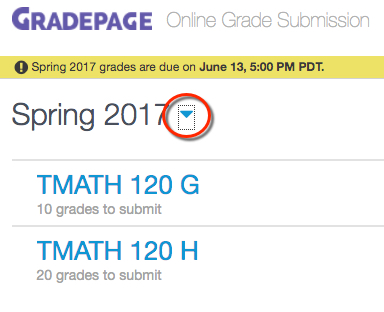
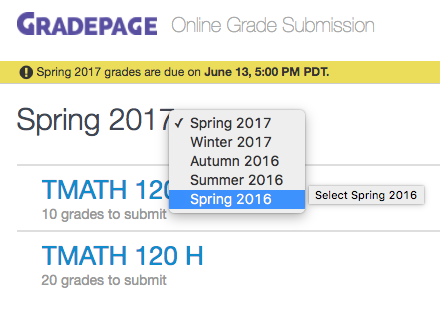
- Click a course title. You will move to a review page displaying grades submitted online for that class.