Here are quick references and video guides to help you use your campus phone. There are several phone models found across campus. In addition, there is an option for Avaya Workplace, also known as Softphone, which is an app installed on your desktop computer or laptop. For instructions on using public telephones, such as elevator or emergency phones, refer to the Public Telephones page.
Phone Models
To find information on using your campus phone, identify and select your phone model using images below.
 Avaya 9608/9611G Avaya 9608/9611G |
 Avaya J179 Avaya J179 |
 Yealink W56P Yealink W56P |
 Avaya 9408 Avaya 9408 |
 Avaya 2420 Avaya 2420 |
 Avaya 2410 Avaya 2410 |
 Polycom Trio 8800 Polycom Trio 8800 |
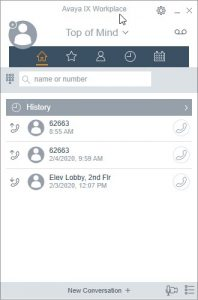 Avaya Workplace Avaya Workplace |