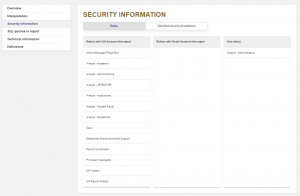Some of the most common issues users report regarding report-running are:
Logging In
To access cubes or reports, you will need to access the UW NetId domain using your UW NetID username and password. See the Logging In frequently asked question.
Data Unavailable
When running a report, you may encounter an error message that resembles the image below. Error message Cryptic? Yes. Helpful? Not really. But the bottom line is that a database needed by the report isn't available and one of two things is happening:
- The database is being loaded with data
- The database is unavailable due to maintenance or an unexpected outage
you can check for both situations using the Data Availability Summary, as described below.
What does "Database is Loading" mean?
The Last Loaded Column usually shows the date and time that the database is loaded. If the database is loading (usually at night or early morning), you'll see the "Loading..." message in the Last Loaded column of the Data Availability Summary.
Is Data Current?
The load Frequency is the scheduled frequency of the database being uploaded, therefore (Excluding Legacy HEPPS Databases) if the frequency is daily, the Last Loaded date should never be greater than two days old. For the Legacy HEPPS, data loads were frozen post Workday release in 2017. No database is loaded more than once a day.
How can I tell if I have access to a Report?
When attempting to run a report if you see a pink caption as shown in the image below, it indicates that the report is not accessible to the user's Astra Role. Go to Interpretation Tab to check permissions and instructions on how to requests access.
Why are there all null values in one of my columns?
When a report runs, but there are fields in which all the values of a column are null, either all the values for a particular run are null or the user does not have access to that particular data item. To check if you have full or partial access to a BIPortal Report, select the "Security Information" tab. It indicates which Astra roles have Full Access, Partial Access and the Astra Role you have.
Alerts
Check the BI Portal header to see if an outage message has been posted. The message will list the databases that are unavailable along with an estimated time they should be available again. If you don't see a message there, please send an email to help@uw.edu to let us know about the issue you've encountered.